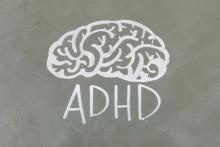Google Alerts* will email you results from various saved searches. You can customize the type and frequency of your emailed search results depending on your personal preferences. It is a free tool to use and you can save up to ten different alerts (1,000 if you have a Google account). Many businesses, especially public relations representatives, often use such alerts to keep abreast of news stories about their company’s competitors, trademarks, etc. Google Alerts can help you during a job search as well.
Here are some alerts job seekers should set up: 1. Your Name Your online reputation often precedes your first face-to-face impression. Any job you apply for will research you online. By this point in time, you have probably Googled yourself (if not, do so immediately!). However, make sure you stay up to date about what is published online about you by creating an alert with your name. 2. Companies of Interest Hopefully, you have identified and targeted a few key employers of interest. Keep tabs on them by creating a search query with just their name, such as “NIH” or “National Institutes of Health.” Note: you may need to save a few different variations of the same name to help account for acronyms and labeling differences. You should also set up a search query “Jobs (Company Name)” which will email you pages where these two key words appear jointly. Keep in mind that it might not actually be a page with open jobs; however, it could give you a heads up about staffing changes which could help inform your job search. Ultimately, the goal is to draw your attention to news stories that might be beneficial for one reason or another in your search. 3. Jobs in Your Location If you are focusing on a specific geographic area, you can create a search such as “Maryland (“new jobs”)” or “Gaithersburg (“new business”).” Remember to use the same tools and tricks that you normally employ when using a search engine. For example, quotes will ensure that your phrase is searched exactly as it is written – not parsed out word by word. 4. Set an Industry Alert Interested in a specific industry? Set a search query according to your interests; some example might be “biotechnology” or “pharmaceuticals.” 5. Keep Tabs on Key People Wonder when your former PI’s paper is going to be published? Curious where your previous lab mate now works? Set a search and get notified about your network’s accomplishments, especially those social media shy folks. This can be a great way to stay in the know and keep connected with people who are important to you and your career. Like saved job search agents, Google Alerts can help alleviate some of the leg work of job searching and it is an easy way to stay up to date on topics of importance to you and your job search. Please comment on what other alert systems you have found helpful during a job search. * Disclaimer: The online resource noted in this post is merely informative and does not constitute an endorsement by NIH OITE.Utilizing Google Alerts in a Job Search
Categories
Job search